Audi Q7: Maneuver assist
Description
Applies to: vehicles with maneuver assist
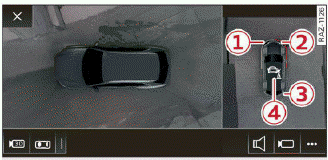
Fig. 140 Upper display: maneuver assist
General information
The maneuver assist supports the driver when maneuvering and parking by monitoring the area in front of, behind, and beside the vehicle using sensors. If there is an impending collision with an object, the system will intervene within its limits and attempt to prevent the collision by applying the brakes. The system can detect objects that are approximately 8 inches (20 cm) high or higher.
Display overview
The displays (1) - (4) indicate the status and availability of the maneuver assist.
- The white border indicates the availability in this area.
- The red border indicates an object nearby.
- If there is no border, this indicates an inactive area (partial availability).
- Activate/deactivate maneuver assist and status
displays:
 Maneuver assist
activated. The vehicle is
bordered in white. If the sensors are partially
available, the white border will only be
visible in the monitored areas.
Maneuver assist
activated. The vehicle is
bordered in white. If the sensors are partially
available, the white border will only be
visible in the monitored areas. Maneuver assist
is temporarily deactivated.
Maneuver assist
is temporarily deactivated. (symbol shown in
gray) Maneuver assist
is not available.
(symbol shown in
gray) Maneuver assist
is not available.- No symbol: maneuver assist was switched off completely in the settings.
Braking intervention
Braking intervention can be initiated if there is an
impending possible collision with a detected stationary
object. If the brakes were applied until
the vehicle stopped,  Maneuver
assist: vehicle
has been braked. Obstacle detected will appear
in the instrument cluster and you must take over
control of the vehicle.
Maneuver
assist: vehicle
has been braked. Obstacle detected will appear
in the instrument cluster and you must take over
control of the vehicle.
If you continue driving toward the obstacle after the vehicle is braked to a stop, maneuver assist will automatically be temporarily deactivated until the next maneuvering situation.
WARNING
Observe the safety precautions and note the limits of the assist systems, sensors, and cameras.
Tips
- The system is only partially available when a trailer is detected. The white outline is hidden at the inoperative areas. There is no guarantee the functions will be deactivated when using a retrofitted trailer hitch.
- If the
 indicator
light blinks while driving,
ESC will intervene to regulate and maneuver
assist will be canceled.
indicator
light blinks while driving,
ESC will intervene to regulate and maneuver
assist will be canceled. - System functions may not be available if the ESC is limited or switched off, or if there is a malfunction.
- The system will not be available when certain assist systems are switched on or if park assist plus is used.
Activating or deactivating maneuver assist
Applies to: vehicles with maneuver assist
Requirements
- Maneuver assist must be switched on in the parking system settings in the MMI.
- The speed must not be higher than approximately 6 mph (10 km/h).
Automatic activation
Maneuver assist activates automatically when reverse gear is engaged while the engine is running.
Deactivating temporarily
If you do not want to use maneuver assist during a parking cycle, you can deactivate it temporarily.
If maneuver assist is deactivated temporarily, it will be activated again automatically the next time park assist is activated.
- To deactivate maneuver assist temporarily,
press
 (4), fig. 140 in
the upper
display. The
(4), fig. 140 in
the upper
display. The  symbol will
appear.
symbol will
appear.
If you continue driving toward the obstacle after the vehicle is braked to a stop, maneuver assist will automatically be temporarily deactivated until the next maneuvering situation.
Activating manually
You can activate maneuver assist in various ways depending on the situation:
- To activate maneuver assist manually (such as
when driving forward), press the
 button in
the center console.
button in
the center console. - To reactivate maneuver assist after it has been
deactivated temporarily, press
 (4), fig. 140 in the
upper display. The
(4), fig. 140 in the
upper display. The
 symbol will appear.
symbol will appear.
Switching on or off permanently
- Applies to MMI: Select on the home screen: VEHICLE > Parking aid > Maneuver assist. Or
- Select
 > Maneuver
assist in the upper display
when the parking aid is active.
> Maneuver
assist in the upper display
when the parking aid is active.
If maneuver assist is switched off permanently, there will be no symbol in the center of the vehicle graphic (4), fig. 140.
WARNING
Observe the safety precautions and note the limits of the assist systems, sensors, and cameras.
Messages
Applies to: vehicles with maneuver assist
If  or
or
 is displayed when there is a
malfunction,
the maneuver assist functions may be unavailable
or may be limited.
is displayed when there is a
malfunction,
the maneuver assist functions may be unavailable
or may be limited.
A message that indicates the cause and possible solution may appear with some displays. The weather conditions may be too poor or a sensor may be covered. Clean the area in front of the sensors and cameras and try to turn the system on again later.
If the malfunction remains, drive to an authorized Audi dealer or authorized Audi Service Facility immediately to have the malfunction corrected.

