Audi Q7: Connection for External Multimedia Devices
General Information - External Multimedia Devices
External multimedia devices are:
Front External Audio Source Connection -R199-, UF7
The External Audio Source Connection -R199- is part of the Information Electronics Control Module 1 -J794-.
The interfaces are located in the center console storage compartment.
Various devices can be connected. Suitable adapter cables are required. Refer to the Owner's Manual.
Front External Audio Source Connection -R199-, USB charging, AUX IN
The External Audio Source Connection -R199- is part of the Information Electronics Control Module 1 -J794-.
The interfaces are located in the center console storage compartment.
The USB port is used to charge USB devices, such as USB memory sticks or smart phones.
Various devices can be connected to the AUX IN jack. Suitable adapter cables are required. Refer to the Owner's Manual.
Front External Audio Source Connection -R199-, USB (quantity: 2), AUX IN
The External Audio Source Connection -R199- is part of the Information Electronics Control Module 1 -J794-.
The interfaces are located in the center console storage compartment.
The USB ports are fully connected. Various devices can be connected.
- iPod
- MP3 player
- USB memory sticks
- Smartphones
- Tablets
Suitable adapter cables are needed. Refer to the Owner's Manual.
Fault Finding is performed using the "Guided Fault Finding" on the Vehicle Diagnostic Tester.
External Audio Source Connection -R199-, Removing and Installing
The External Audio Source Connection -R199- is located in the center console storage compartment.
Removing
- Turn off the ignition and all electrical equipment and remove the ignition key.
- Remove the center console. Refer to → Body Interior; Rep. Gr.68; Center Console; Center Console, Removing and Installing.
- Release and disconnect the connectors from the External Audio Source Connection -R199-.
- Press the tab -arrow- on the External Audio Source Connection -R199--1- and remove the External Audio Source Connection -R199--1- from the storage compartment -2-.
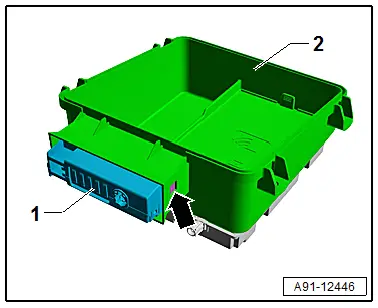
Installing
- Install in reverse order of removal.

