Audi Q7: Using the Audi phone box
General information
Applies to: vehicles with Audi phone box
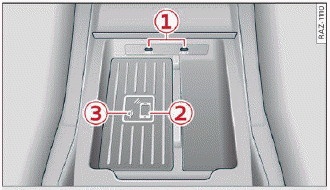
Fig. 141 Storage compartment under the center armrest: Audi phone box
with connections
Depending on vehicle equipment, you may be able to use the following functions with the Audi phone box:
- Make phone calls using the vehicle's exterior antenna
- Charge a mobile device using the USB input
- Charge a mobile device wirelessly
- Reminder signal
Limitations
In some situations, the functions of the Audi phone box may be limited or temporarily unavailable.
For example, this may happen if
- There is one more than mobile device in the Audi phone box
- The mobile device is located in a bag or a protective case
- There are objects between the Audi phone box and the mobile device
- The mobile device is not positioned in the center of the Audi phone box
WARNING
- Loose objects can be thrown around the vehicle interior during sudden driving or braking maneuvers, which increases the risk of an accident. Store objects securely while driving.
- Do not allow the visual or audio signals from
a mobile device to distract you from traffic,
because this increases the risk of an accident.
Operate the mobile device only via the MMI. Fold the center armrest down while driving.
Note
Applicable to U.S.A.
Operation of the Audi phone box is subject to the following requirements of the Federal Communications Commission:
- This is a CONSUMER device.
- BEFORE USE, you MUST REGISTER THIS DEVICE
with your wireless provider and have
your provider's consent. Most wireless providers
consent to the use of signal boosters.
Some providers may not consent to the use of this device on their network. If you are unsure, contact your service provider.
- You MUST operate this device with approved antennas and cables as specified by the manufacturer. Antennas MUST be installed at least 20 cm (8 inches) from any person.
- You MUST cease operating this device immediately if requested by the FCC or a licensed wireless service provider.
- WARNING: E911 location information may not be provided or may be inaccurate for calls served by using this device.
Note
Applicable to Canada
In Canada, operation of a Zone Enhancer, such as an Audi phone box, is subject to the following requirements of the Innovation, Science and Economic Development Canada (ISED):
- This is a CONSUMER device.
- BEFORE USE, you MUST meet all requirements set out in CPC-2-1-05. At the time of printing this user manual, the CPC-2-1-05 client procedures circular of ISED Canada was available at the following web page: http://www.ic.gc.ca/eic/site/smt-gst.nsf/eng/sf08942.html.
- You MUST operate this device with approved antennas and cables as specified by the manufacturer, Antennas MUST NOT be installed within 20 cm of any person.
- You MUST cease operating this device immediately if requested by ISED or a licensed wireless service provider.
- WARNING: £911 location information may not be provided or may be inaccurate for calls served by using this device.
Tips
The system complies with United States FCC regulations and ISED regulations.

