Audi Q7: Park assist
General information
Applies to: vehicles with park assist
Park assist plus parks the vehicle after the parking space search and also exits the parking space.
While the driver presses and holds the
.png) button
and monitors the vehicle's surroundings,
park assist plus controls the steering, gear selection,
acceleration, and braking.
button
and monitors the vehicle's surroundings,
park assist plus controls the steering, gear selection,
acceleration, and braking.
WARNING
- Observe the safety precautions and note the limits of the assist systems, sensors, and cameras.
- The driver is always responsible when entering or exiting a parking space and during similar maneuvers.
- Do not use this function if the vehicle cannot move freely, for example when on a vehicle jack.
- Sensors and cameras have spots in which
the surrounding area cannot be detected.
Objects, animals, and people may only be detected with limitations may not be detected at all. Always monitor the traffic and the vehicle's surroundings directly and do not become distracted.
Note
- Do not use the park assist systems when transporting cargo that extends out of the vehicle, when snow chains are mounted, or when the parking space is on a hill or incline.
- Park assist guides the vehicle either away
from curbs or onto them if other vehicles
are parked on the curb. Make sure that your
vehicle's tires and rims are not damaged.
Resume control of the vehicle in time or stop the process of parking or exiting the parking space.
Tips
Follow the legal regulations in the country where you are operating the vehicle when using park assist plus. Park assist plus may be prohibited in some countries. The system may be unavailable in countries where it has been deactivated in order to comply with legal regulations.
Data will not be transmitted to Audi.
The driver is always responsible for adhering to the regulations applicable in the country where the vehicle is being operated.
Parking with the park assists plus
Applies to: vehicles with park assist plus
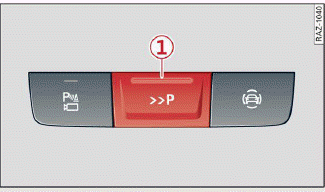
Fig. 137 Center console: park assist plus button
.png)
Fig. 138 Upper display: park assist plus display
Requirement: a suitable parking space must be found and selected. The vehicle must initially be stationary and the brakes must be pressed.
- Remove your hands from the steering wheel.
- Pay attention to the path of the vehicle. If the
traffic situation permits it, press and hold the
.png) button (1) and release the brakes
button (1) and release the brakes
.png) .
. - In situations where conditions are unclear,
pause the parking process by releasing the
.png) button. For example, this may be necessary if
an obstacle appears or the vehicle comes very
close to an obstacle.
button. For example, this may be necessary if
an obstacle appears or the vehicle comes very
close to an obstacle. - To resume the parking process, press and hold
the
.png) button again. The rest of
the parking
process will be recalculated based on the vehicle
position.
button again. The rest of
the parking
process will be recalculated based on the vehicle
position.
LED in the button (1)
The LED informs about the availability of park assist plus:
- Pulsating white - park assist plus is ready to control the parking process automatically or to resume after an interruption.
- Green - park assist plus is active.
- Red - park assist plus was paused or stopped. A message will appear in the instrument cluster display.
Indicator in the upper display
The current driving maneuver and the status of the park assist plus are shown in the upper display:
- Path that the vehicle will travel during the current parking maneuver
- End point of the current parking maneuver/ direction change
.png) Park assist plus
active
Park assist plus
active- Driving direction display
End of the parking process
The parking process will end automatically once the vehicle has reached the end point in the parking space. After park assist plus finishes parking successfully, the parking lock will be engaged and the parking brake will be set.
Pause park assist plus.
WARNING
- Observe the safety precautions and note the limits of the assist systems, sensors, and cameras.
- Press and hold the
.png) button only if you
are sure that there are no obstacles in the
vehicle's path or under the vehicle, and that
no obstacles will move into the vehicle's
path.
button only if you
are sure that there are no obstacles in the
vehicle's path or under the vehicle, and that
no obstacles will move into the vehicle's
path. - Park assist plus is an assist system. The driver is still responsible for monitoring the vehicle's surroundings and preventing collisions when using the system.
- When using park assist plus to enter or exit a parking space, the steering wheel turns quickly on its own. Reaching into the steering wheel spokes while this is happening can result in injury.
- Sensors and cameras have spots in which
the surrounding area cannot be detected.
Objects, animals, and people may only be detected with limitations may not be detected at all. Always monitor the traffic and the vehicle's surroundings directly and do not become distracted.
Tips
- You can reduce the speed specified by the system at any time by pressing the brake pedal.
- The system can incorrectly interpret parking space barriers (such as parking curbs). Take over the parking process if the vehicle is not completely inside the parking space or if the vehicle tries to drive over the parking space barrier.
- The image in the display is an enlarged and distorted image. Under certain circumstances, objects may appear different and unclear on the display. This is especially true if there are objects that do not touch the ground, such as the bumper of a parked vehicle or the rear of a truck. Drive with special care and do not use the image if necessary.
- Applies to: vehicles with air suspension: The accuracy of the orientation lines and green surfaces in the display decreases when the vehicle is raised or lowered with the air suspension.
Exiting parking spaces with park assist plus
Applies to: vehicles with park assist plus
If you parked the vehicle in a parallel parking space, park assist plus can help you to exit the space.
- Start the engine.
- Press the
.png) button in the
center console.
button in the
center console. - Wait until a message appears in the center display that specifies the direction of travel required to exit the parking space.
- Activate the turn signal on the desired side or, depending on vehicle equipment, press that side next to the vehicle in the center display.
- Remove your hands from the steering wheel.
- Pay attention to the path of the vehicle. If the
traffic situation permits it, press and hold the
.png) button (1), fig. 137 and
release
the brakes
button (1), fig. 137 and
release
the brakes .png) .
. - If an obstacle appears, interrupt the process of
exiting the parking space by releasing the
.png) .
.button. The vehicle will remain stationary.
- To resume the process of exiting the parking
space, press and hold the
.png) button again.
button again. - The process of exiting the parking space has
ended if additional corrective movements are
no longer necessary and the specified steering
wheel angle is sufficient to drive out of the
parking space. Resume control of the steering
wheel
.png) .
.
WARNING
- Observe the safety precautions and note the limits of the assist systems, sensors, and cameras.
- Press and hold the
.png) button only if you
are sure that there are no obstacles in the
vehicle's path or under the vehicle, and that no obstacles will move into
the vehicle's
path.
button only if you
are sure that there are no obstacles in the
vehicle's path or under the vehicle, and that no obstacles will move into
the vehicle's
path. - Park assist plus is an assist system. The driver is still responsible for monitoring the vehicle's surroundings and preventing collisions when using the system.
- When using park assist plus to enter or exit a parking space, the steering wheel turns quickly on its own. Reaching into the steering wheel spokes while this is happening can result in injury.
Note
Resume steering immediately after the last corrective movement and the takeover prompt, so that the specified steering wheel angle is not recentered.
Tips
You can reduce the speed selected by the vehicle or stop the vehicle at any time by pressing the brake pedal.

