Audi Q7: Overview - Window Regulator
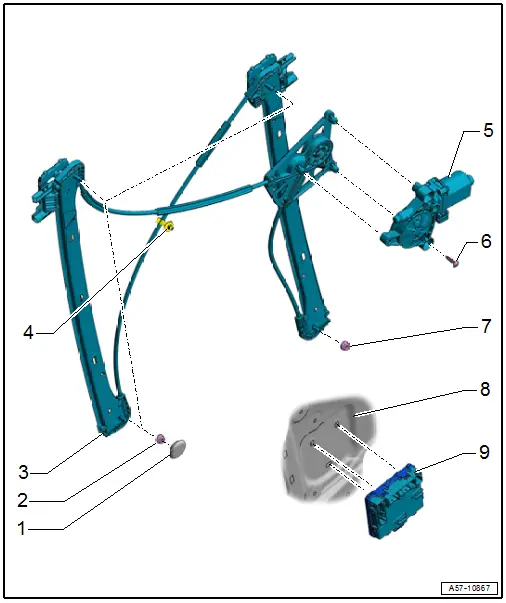
1 - Cap
2 - Nut
- 7 Nm
3 - Window Regulator
- Removing and Installing. Refer to → Chapter "Window Regulator, Removing and Installing".
4 - Clip
- For the window regulator cable
5 - Window Regulator Motor
- Driver Window Regulator Motor -V147-
- Front Passenger Window Regulator Motor -V148-
- Removing and Installing. Refer to → Chapter "Window Regulator Motor, Removing and Installing".
6 - Bolt
- 3.5 Nm
- Quantity: 3
- thread cutting
- Position and install by hand
7 - Nut
- 7 Nm
8 - Door
9 - Door Control Module
- Component Location Overview. Refer to → Chapter "Component Location Overview - Central Locking".
Overview - Door Handle and Door Lock
Overview - Door Handle and Mounting Bracket
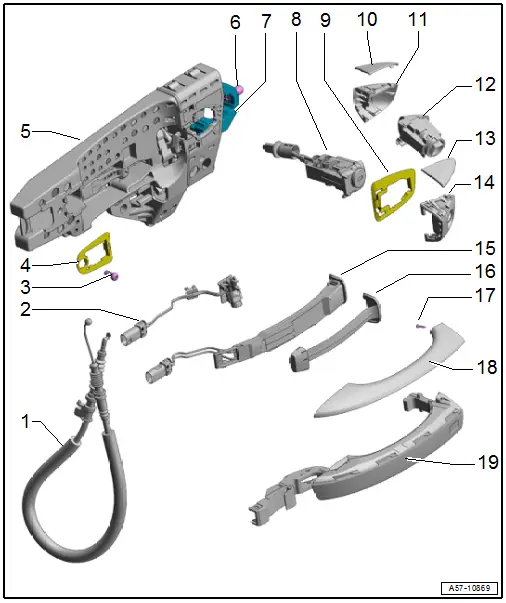
1 - Door Lock Cable
- Removing and Installing. Refer to → Chapter "Door Lock Cable, Removing and Installing".
2 - Exterior Door Handle Illumination Bulb
- Left Front Exterior Door Handle Illumination Bulb -L162-
- Right Front Exterior Door Handle Illumination Bulb -L163-
- Equipped on some models
- Overview. Refer to → Electrical Equipment; Rep. Gr.94; Exterior Door Handle Lamps; Overview - Exterior Door Handle Lamps.
3 - Bolt
- 2.5 Nm
4 - Front Backing Plate
- Removing and Installing. Refer to → Chapter "Mounting Bracket, Removing and Installing".
5 - Mounting Bracket
- Removing and Installing. Refer to → Chapter "Mounting Bracket, Removing and Installing".
6 - Clamping Screw
- 2.5 Nm
- For lock cylinder/housing
7 - Retaining Bracket
8 - Lock Cylinder
- For the driver door
- Removing and Installing. Refer to → Chapter "Lock Cylinder, Removing and Installing".
9 - Rear Backing Plate
- Removing and Installing. Refer to → Chapter "Mounting Bracket, Removing and Installing".
10 - Trim Molding
- For the cap
- Equipped on some models
- Removing and Installing. Refer to → Chapter "Trim Molding Cap, Removing and Installing".
11 - Cap
- For the housing
- There are different versions. Refer to the → Electronic Parts Catalog (ETKA) for the allocation.
- Removing and Installing. Refer to → Chapter "Lock Cylinder Cap, Removing and Installing".
12 - Housing
- Removing and Installing. Refer to → Chapter "Lock Cylinder, Removing and Installing".
13 - Trim Molding
- For the cap
- Equipped on some models
- Removing and Installing. Refer to → Chapter "Trim Molding Cap, Removing and Installing".
14 - Driver Side Cap
- For lock cylinder
- There are different versions. Refer to the → Electronic Parts Catalog (ETKA) for the allocation.
- Removing and Installing. Refer to → Chapter "Lock Cylinder Cap, Removing and Installing".
15 - Exterior Door Handle Touch Sensor
- Driver Exterior Door Handle Touch Sensor -G415-
- Front Passenger Exterior Door Handle Touch Sensor -G416-
- Equipped on some models
- Overview. Refer to → Electrical Equipment; Rep. Gr.94; Access/Start Authorization; Component Location Overview - Keyless Access Authorization System.
16 - Door Handle Trim
- Versions for vehicles without a convince key
- Removing and Installing. Refer to → Chapter "Door Handle Trim, Removing and Installing".
- Push in until it clicks into place
17 - Bolt
- 1 Nm
- For versions with trim molding
18 - Trim Molding
- For the door handle
- Equipped on some models
- Removing and Installing. Refer to → Chapter "Door Handle Trim Molding, Removing and Installing".
19 - Door Handle
- There are different versions. Refer to the Parts Catalog for the allocation.
- Removing and Installing. Refer to → Chapter "Door Handle, Removing and Installing".
Overview - Door Lock and Striker, Versions without Closing Assist
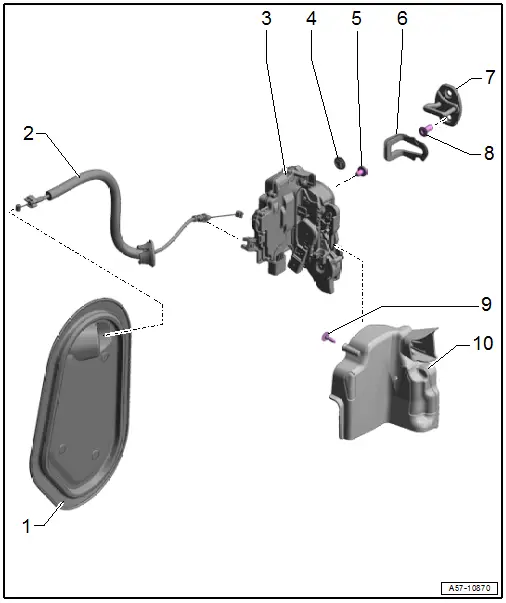
1 - Door Inner Cover
- Removing and Installing. Refer to → Chapter "Door Inner Cover, Removing and Installing".
2 - Door Opener Operating Cable
- With grommet
- Removing and Installing. Refer to → Chapter "Door Opener Operating Cable, Removing and Installing".
3 - Door Lock
- Removing and Installing. Refer to → Chapter "Door Lock, Removing and Installing".
4 - Plugs
5 - Bolt
- 19 Nm
- Quantity: 2
6 - Seal
- Replace if damaged
7 - Striker
- Removing and Installing. Refer to → Chapter "Striker, Removing and Installing".
8 - Bolt
- Quantity: 2
- 25 Nm
9 - Bolt
- 1.5 Nm
10 - Cover
- For the door lock
- Removing and Installing. Refer to → Chapter "Lock Cylinder Cap, Removing and Installing".
- Installation position. Refer to → Fig.
Installation Position for Door Lock Cover
- Press the guide -2- on the door lock -1- until it clicks into place -arrows-.
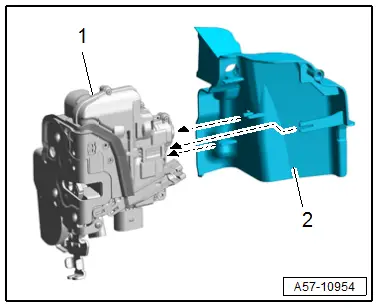
Overview - Door Lock and Striker, Versions with Closing Assist
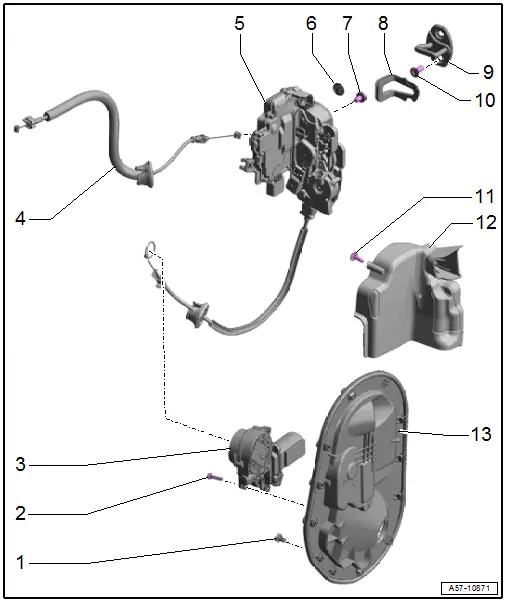
1 - Expanding Pin
- Quantity: 12
2 - Bolt
- 1.5 Nm
3 - Door Closing Assist Motor
- Driver Door Closing Assist Motor -V302-
- Front Passenger Closing Assist Motor -V303-
- Removing and Installing. Refer to → Chapter "Closing Assist Motor, Removing and Installing".
4 - Door Opener Operating Cable
- With grommet
- Removing and Installing. Refer to → Chapter "Door Opener Operating Cable, Removing and Installing".
5 - Door Lock
- Removing and Installing. Refer to → Chapter "Door Lock, Removing and Installing".
6 - Plugs
7 - Bolt
- 19 Nm
- Quantity: 2
8 - Seal
- Replace if damaged
9 - Striker
- Removing and Installing. Refer to → Chapter "Striker, Removing and Installing".
10 - Bolt
- 25 Nm
- Quantity: 2
11 - Bolt
- 1.5 Nm
12 - Cover
- For the door lock
- Removing and Installing. Refer to → Chapter "Lock Cylinder Cap, Removing and Installing".
- Installation position. Refer to → Fig.
13 - Door Inner Cover
- Removing and Installing. Refer to → Chapter "Door Inner Cover, Removing and Installing".
Overview - Window Guides and Window Shaft Strips
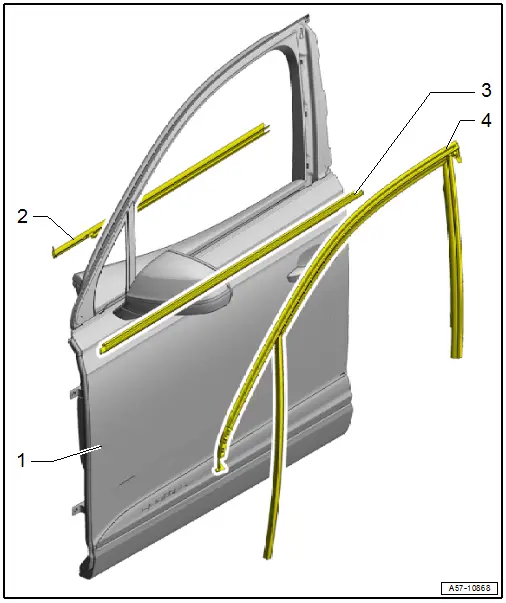
1 - Door
2 - Inner Window Shaft Strip
- Removing and Installing. Refer to → Chapter "Inner Window Shaft Strip, Removing and Installing".
3 - Outer Window Shaft Strip
- Removing and Installing. Refer to → Chapter "Outer Window Shaft Strip, Removing and Installing".
4 - Window Guide
- Removing and Installing. Refer to → Chapter "Window Guide, Removing and Installing".

