Audi Q7: Parking space search
Applies to: vehicles with assisted parking
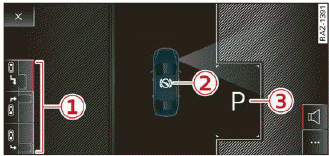
Fig. 136 Upper display: activated parking space search
Activating the parking space search
- Press
.png) in the lower display. Or
in the lower display. Or - To activate the parking space search when the
parking aid is switched on, press
.png) in the center
display.
in the center
display.
Searching for parking spaces
- Drive forward to the row of parking spaces at a low speed. For the best parking results, the vehicle should be approximately 3 feet (1 m) from the row of parking spaces.
- The parking space search is first done on the side of your lane. To switch the side for the parking space search, activate the turn signal for that side. Depending on vehicle equipment, you may also be able to press on the side next to your vehicle in the center display.
Selecting the parking space
If the system finds a parking space that could be suitable for the vehicle length and width, it will be displayed. The system automatically suggests a parking option (1).
If the parking space allows different parking options, they can be selected manually. Press one of the suggested parking options (1).
Starting the parking process
As soon as the vehicle has reached the correct position, a P will appear in the center display above the selected parking space (3). In the center display, arrows or symbols on the vehicle roof (2) indicate what action is needed, such as applying the brakes or changing the direction.
- Keep the vehicle as parallel as possible to the parked vehicles or to the side of the road.
- Make sure that the parking space is suitable for
your vehicle
.png) .
.
Depending on vehicle equipment and the applicable legal regulations, you may start the assisted parking process after selecting the parking space (1):
- In the vehicle: parking with park assist plus and
the
.png) button.
button. - Outside of the vehicle: remote controlled parking with a mobile device.
Maneuvering area
The vehicle can go off course during the parking
process  . If there are obstacles within the
maneuvering area that block or endanger the
parking process, for example on the opposite
side of the street, a message may appear. You
may need to drive farther forward and stay closer
to the row of parking spaces.
. If there are obstacles within the
maneuvering area that block or endanger the
parking process, for example on the opposite
side of the street, a message may appear. You
may need to drive farther forward and stay closer
to the row of parking spaces.
WARNING
- Observe the safety precautions and note the limits of the assist systems, sensors, and cameras.
- The driver is always responsible when entering or exiting a parking space and during similar maneuvers.
- Sensors and cameras have spots in which
the surrounding area cannot be detected.
Objects, animals, and people may only be detected with limitations may not be detected at all. Always monitor the traffic and the vehicle's surroundings directly and do not become distracted.
Note
- Parking spaces classified as suitable by the
system may have been detected incorrectly.
The driver must decide if the parking space displayed is suitable for the vehicle.
- Certain conditions near the parking space may cause the parking process to fail, such as if the parking space is near trees or posts, or if the ground is covered, for example, with gravel, snow, or ice.
Tips
- If you did not drive past a suitable parking
space too quickly, the system can also be activated
afterwards by pressing
.png) in the
center
display.
in the
center
display. - The Electronic Stabilization Control (ESC) must not be switched off during the parking process. If the ESC intervenes, the parking process will be canceled.
- You can also drive into a perpendicular parking
space yourself and then activate the system.
If this is the case, the front of the vehicle should already be in the space (4) fig. 134 so that the sensors can measure the space.
- You cannot park with the parking assist systems when you are towing a trailer or have the connector inserted in the trailer socket.
- The system is not available when certain assist systems are switched on.
- If there are suitable parking spaces on both sides of the street, for example on a one-way street, you can change the side where the system is searching for parking spaces by activating the turn signal for the other side or by pressing on that side in the center display.
- The park systems do not provide support for assisted parking on tight curves.

