Audi Q7: Overview - Rear Lid Lower Trim Panel
Audi Q7 (4M) 2016-2026 Workshop Manual / Body / Body Interior / Interior Trim / Overview - Rear Lid Lower Trim Panel
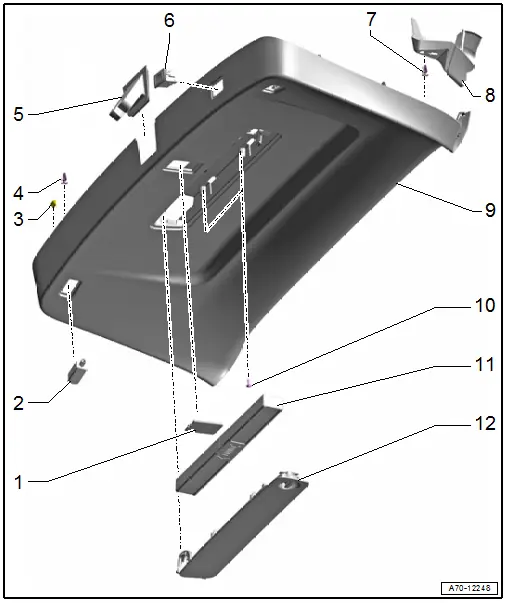
1 - Emergency Release Cover
- Unclip using the Trim Removal Wedge -3409-
- Clipped in the rear shelf trim
2 - Rear Lid Lamp
- Quantity: 2
- Removing and installing. Refer to → Electrical Equipment; Rep. Gr.96; Lamps; Component Location Overview - Luggage Compartment Lamps.
3 - Rubber Buffer
- Quantity: 14
- Insert in the trim panel
4 - Clip
- Quantity: 16
- Insert in the trim panel
- Remove any remaining clips in the rear lid mounting points using the Omega Clip Tool -T40280-. To install, insert into the trim panel.
- Replace damaged or deformed clips
5 - Rear Lid Latch Trim Panel
- Removing and installing. Refer to → Chapter "Rear Lid Lower Trim Panel, Removing and Installing".
- Press on until it engages audibly
6 - Rear Lid Closing Button
- Removing and installing. Refer to → Electrical Equipment; Rep. Gr.96; Controls; Rear Lid Lock Button in Luggage Compartment E406, Removing and Installing.
7 - Clip
- Insert in the trim panel
- Replace damaged or deformed clips
8 - Rear Lid Side Trim Panel
9 - Rear Lid Lower Trim Panel
- Removing and installing. Refer to → Chapter "Rear Lid Lower Trim Panel, Removing and Installing".
- Press on until it engages audibly
10 - Bolt
- 2 Nm
- Quantity: 2
11 - Warning Triangle
12 - Cover
- For the warning triangle
- Engaged in the rear shelf trim
Overview - Rear Lid Upper Trim Panel
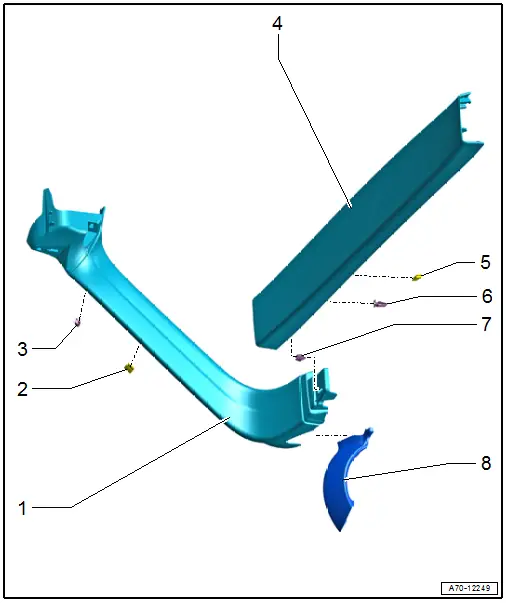
1 - Rear Lid Side Trim Panel
- Removing and installing. Refer to → Chapter "Rear Lid Upper Trim Panel, Removing and Installing".
- Press on until it engages audibly
2 - Rubber Buffer
- Quantity: 2 each
- Insert in the trim panel
3 - Clip
- Quantity: 2 each
- Insert in the trim panel
- Remove any remaining clips in the rear lid mounting points using the Omega Clip Tool -T40280-. To install, insert into the trim panel.
- Replace damaged or deformed clips
4 - Rear Lid Upper Trim Panel
- Removing and installing. Refer to → Chapter "Rear Lid Upper Trim Panel, Removing and Installing".
- Press on until it engages audibly
5 - Rubber Buffer
- Quantity: 4
- Insert in the trim panel
6 - Clip
- Quantity: 4
- Insert in the trim panel
- Remove any remaining clips in the rear lid mounting points using the Omega Clip Tool -T40280-. To install, insert into the trim panel.
- Replace damaged or deformed clips
7 - Clip
- Insert in the trim panel
- Replace damaged or deformed clips
8 - Rear Lid Hinge Trim Panel
- Clip onto the rear lid hinge

