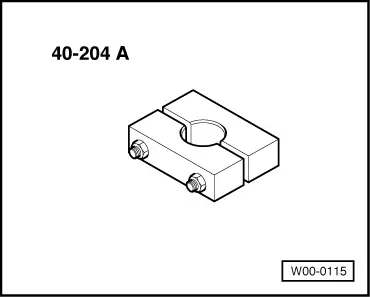Audi Q7: Special Tools
Audi Q7 (4M) 2016-2026 Workshop Manual / Chassis / Suspension, Wheels, Steering / Rear Suspension / Special Tools
Special tools and workshop equipment required
- Shock Absorber Set -T10001-
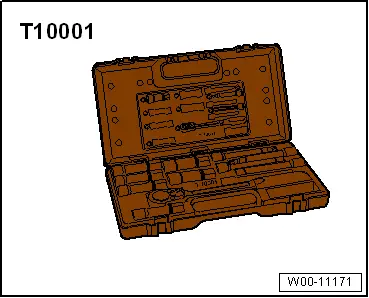
- Engine/Gearbox Jack Adapter - Wheel Hub Support -T10149-
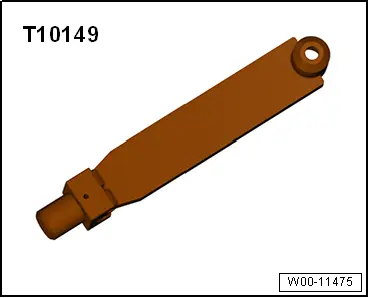
- Bearing Installer - Wheel Hub/Bearing Kit -T10205A-
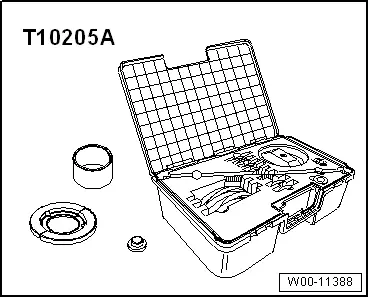
- Hydraulic Press - Bushing Assembly Tool Kit -T10230-

- Socket Bit XZN 10 -T10501-

- Puller - Differential Bearing -T40032-
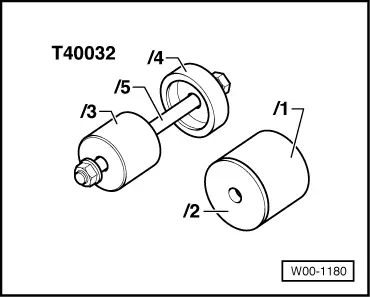
- Gearbox Support -T40173-
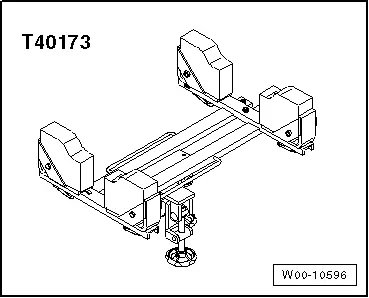
- Torque Wrench 1331 5-50Nm -VAG1331-

- Torque Wrench 1332 40-200Nm -VAG1332-

- Torque Wrench 1410 -VAG1410-
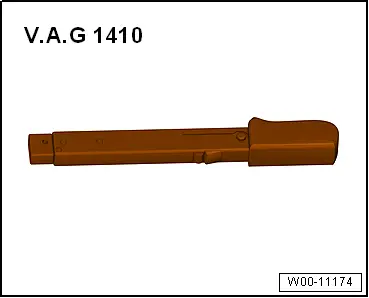
- Torque Wrench 80-400Nm -VAG1576-
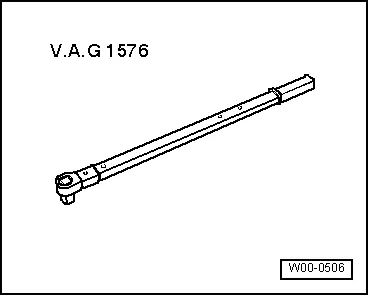
- Clampling Pliers -VAG1682A- with Clamping Pliers - Jaws -VAG1682A/1-
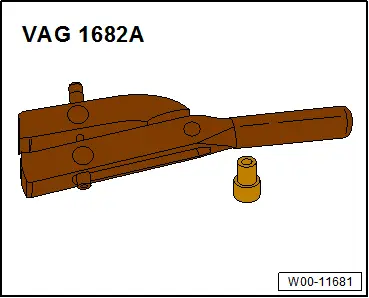
- Hydraulic Press -VAS6178-
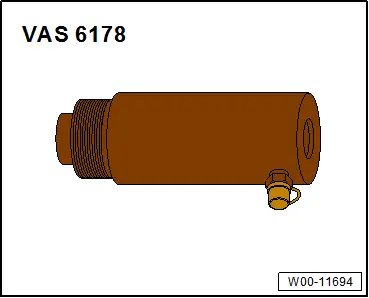
- Pneumatic/Hydraulic Foot Pump -VAS6179-
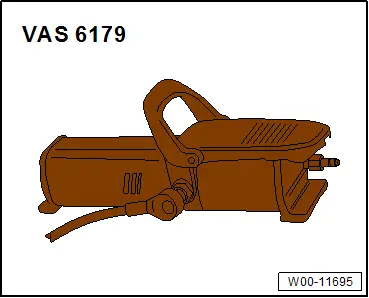
- Spring Tensioning System -VAS6274-
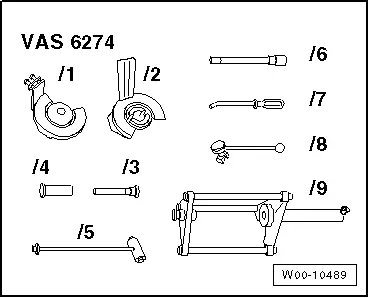
- Spring Tensioning System - Audi Set -VAS6274/10-
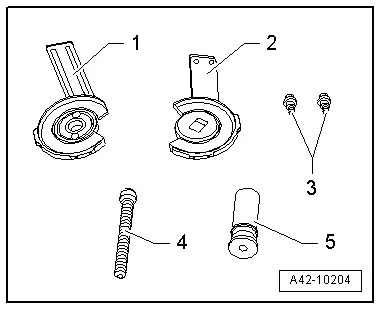
- Engine and Gearbox Jack -VAS6931-

- Press Plate -VW401-

- Press Plate -VW402-

- Press Piece - Rod -VW409-
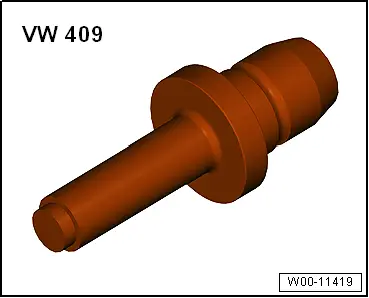
- Press Piece - Multiple Use -VW412-
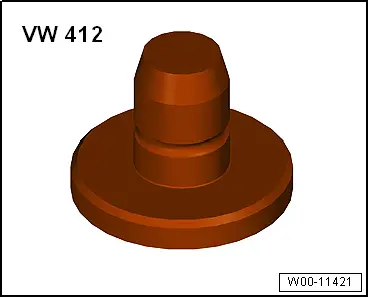
- CV Joint Press Sleeve -VW522-
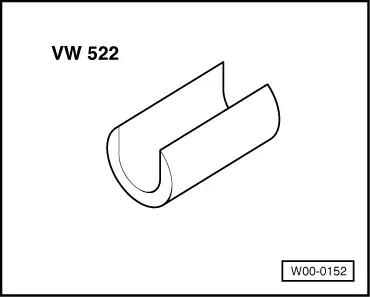
- Press Block -40-204A-
- Not Illustrated:
- Pneumatic Hydraulic Press -VAS6654-
- Splitter VAS251405 -VAS251405-
- Splitter VAS251403 -VAS251403-
- Supplement Set VAS6274/12 -VAS6274/12-
- Locating Pins -T40329-
- Assembly Tool -T40328-
- Puller Set VAS701003 -VAS701003-
- Hand drill
- 8.5 mm diameter drill